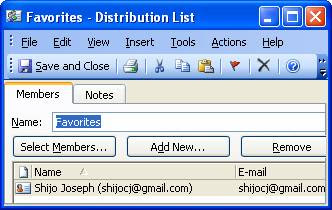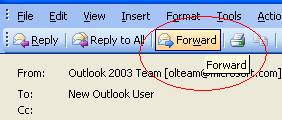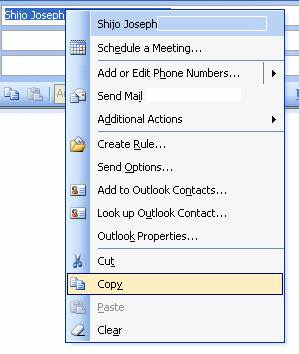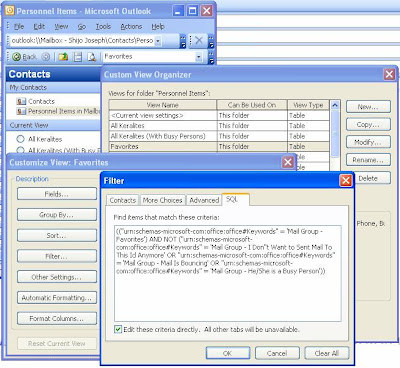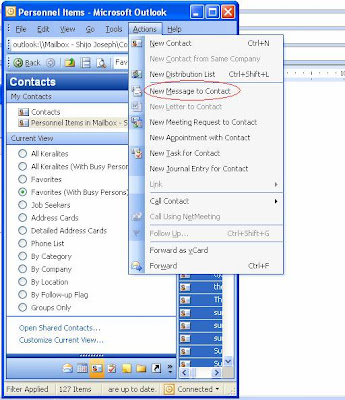Most of us use Outlook Express and its Address book in our office both for official purposes and for sending mails to friends. Also many of us will be receiving many good forwarded mails. The main purposes of these mails are just to keep our contacts between friends. In my case I like to read and forward good mails. Upon getting a good mail I usually takes care to forward that to my friends, even in busy situations so that they won’t forget me and I think this could help me in retaining my friendships and relationships. I think, this is a simple idea but it is efficient and I think it is working for me.

Earlier days this was very easy as my Address Book entries contained only few email ids and I got lot of time to select from them. I remember those magnificent days where I never had an unread email in my inbox. :-) But the problem started when my project got under tight schedule and my friends list grew larger. Now I started facing problems in deciding the group which is suitable for a specific email. Just think what happens if I send a Kerala style mail to a Karnataka friend or to a Bengali friend. You think it is the only problem! No..This is one just simple example. What happens if I sent a joke mail to my Manager in the office who never likes to read or forwarded mails…… (You don’t believe that happened to me at least two times. Thanks to Outlook Express’s Recall Facility…I am still in the same company…:-)) So what, it became necessary to filter out my friends upon some basis. I had have to divide my friends email ids upon various criteria like language, nature of work, position, their interest in mailing and reading mails, how they relate to me etc, and this resulted in using Mailing Lists.
And ya, I think this situation is a regular thing among most of us. Many of us are hesitant to forward the mails we are getting, only for the reason that we are in lack of time and complexity in selecting the proper mailing lists. Outlook Express provides an Address Book feature called Distribution Lists, but when I started using this feature extensively, I found it is not sufficient for my needs particularly when it comes to personal forwards. I am listing out some of the problems I faced while using Outlook Address Book which is the core purpose of this Blog topic.
A) First and the most important among them is that, the changes in original Address Book entries will not be reflected automatically in distribution lists. Every time we have to open and update each Distribution List to synchronize its contents. The most common among them are problems with email ids like, changes in email ids, mail quota full, out of office messages, account is not used for a long time, a friend does not want to get mails of specific types etc.
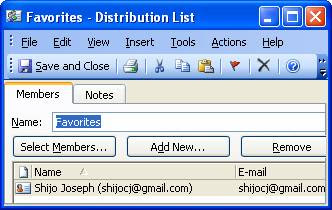
B) Secondly if we get one forwarded mail and feels that it’s worthy for forwarding then we must be able to get an exclusive list which the sender has not forwarded. Still now I am not able to find a good solution for this problem. I am planning to solve this thing but for that I should have to study how to write and mange Outlook Express plug-ins.
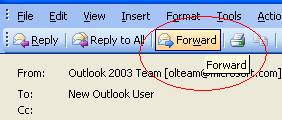
C) Third Problem is the ability to add a new email item to all the Distribution lists and conditions in one stretch. As of now this is a very tedious job. We have to add email item in to all distribution lists one by one.
D) Forth problem is with copying the address items outside Outlook Express like yahoo mail list in Internet Explorer. This may be useful for cases like creating an email group in yahoo address book or for sending mails from mail ids where there is no POP3 facility available.
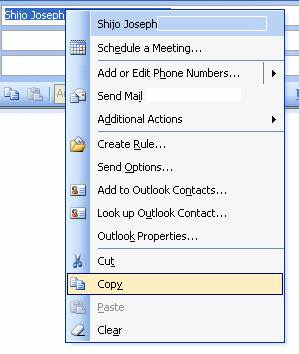
E) Fifth thing is related to privacy of Receivers. No mechanism with this regard is available in Outlook. I would always like to exclude email ids of my friends who are very busy or does not love to read mails. But here the problem is how to identify they are interested in these kinds of mails. Hmm this is also an unanswered problem as of now :-( . Other than some suggestions like one we can see in Newsletter Subscriptions which I think is inadequate, no alternative is there as of my information.
Some software providers like Sperry Software are already providing some solutions for these problems but to me those are not sufficient for my problems.
And here I am sharing the mechanism I found for solving some of the problems. It’s all about the way of working, and some tricks with Outlook Express Address book.
Step 1:
The First thing we have to do is to decide upon the groups which may occur. Depending upon the job profile and position this may change. We can access Master Category List by Edit > Categories > Master Category List.
Examples:
(Personel Groups: ELists- Favorites, ELists – He/She is interested in computers, ELists - He/She is an Employ, ELists – He/She is a Busy Person, ELists – He/She is a Keralite, ELists – He/She is an Indian)
(Relationships Groups: Relations – Current Co, Relations – Last company, Relations – Graduation, Relations – PG, Relations – School Days)
(Official Groups: Position – Manager, Position – Top Management, Position – Colleague, Position – Office 5, Position – Head Quarters, Position – All Tech Leads)
After finalizing upon this create a Master Category List in outlook Express.
 Step 2:
Step 2:
After Creating Master Category List we can proceed into creation of a custom view which in effect will be working as a distribution list. This Menu item we can access from Advanced Toolbar when Contacts Tab is selected.
 Step 3:
Step 3:
Here create a new View by clicking on New or Copy button. Here we will get a Customize View Window with Options like Fields, Group by, Sort, Filter, Other Settings etc. I prefer to use Copy to get a basic preset of all these options. To create a dynamic view based upon Categories we just defined select Filter Option. For simple filter levels we can use the default options provided by this window.
But cases can be there like, you want to create a view which include emails under one category and at the same time it should exclude emails under some other category(s). For example if we want to sent a mail to all persons of your native language and at the same time you want to exclude the persons who are too much busy and you are having some mail-ids which are bouncing back then you have to go for SQL Option. If you are into programming then you will find it easy to deal with this option. Actually this will be the most difficult part especially if you are a programmer. But even I think most people can manage to do it. I am placing a preview of an SQL I have used for your reference. This SQL can create a filter from all mails in Address Book which comes under category ‘Mail Group – Favorites’ and then deletes all the email ids from it which comes under mail categories ‘Mail Group – I don’t Want to Sent Mail To This Id’ or ‘Mail Group – Mail is Bouncing’ or ‘Mail Group – He/She is a busy person’.
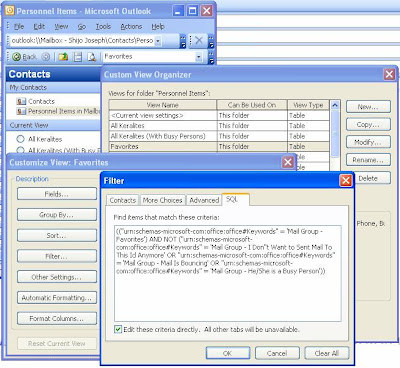
That’s all. Now we can press ok and save the new view and Click Apply View Button. You can see the filtered view in the Address book view. Just one sample I am giving below.
 Step 4:
Step 4:
Now for sending a mail to the specified group we can just go to Actions Main menu and select New Message to contact.
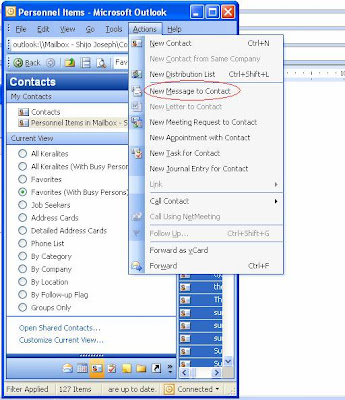
I am able to solve most of the issues listed above with help of custom views and categories combination. You can also test it out if you think you are in serious problem due to any of the above specified problem. If you think these steps are too complicated then no way you have to wait for the outlook plug-in. Sorry I cannot help it.
Future Plans: I am planning to convert all these features into an Outlook Express plug-in, which I dream we can get a new feature called ‘Floating Distribution List’, which may solve most of the above listed issues. This will be just another Distribution List in Outlook address but its content will be managed automatically by the plug-in. I am in the way of grabbing enough information about outlook Addins and domain specific problems. For this I would like to take precious help of my readers. In case of any suggestions for improvements, cases where you faced problems during selection of email ids from outlook address book, or features you find missing in outlook address book just like some I referred above, don’t hesitate to write me. May be you can expect a free edition of Outlook plug-in which you can get to solve all your address book related problems.